How to Write and Edit Your Muzeg Profile Introduction
Your profile introduction helps students understand your background, teaching style, and what to expect from lessons. Keep it clear, specific, and student-focused.
What to include
- Background and experience: Summarise your music training, performance/teaching experience, and any relevant certifications.
- Teaching methods and materials: Briefly explain how you teach (approach, method books, tools/apps) so students know what a lesson feels like.
- Who you teach: Specify typical learners you work best with (ages, levels, goals such as exams, audition prep, hobbyists).
- Prerequisites or prep: Mention anything students should have ready for lesson one (instrument, tuner, sheet music, app, headset).
What to avoid
- Private contact details: Keep all communication inside Muzeg messages and lesson requests.
- External booking links: Do not direct students off-platform for scheduling or payment.
- Ads and promotions: Keep the focus on your Muzeg lessons and your students’ outcomes.
Where this appears
Your "About Me” text shows on your teacher profile and in search cards. Short, concrete statements perform better than long bios.
How to edit your introduction
- Log in to your teacher account.
- Open Account Settings from the left sidebar.
- In Personal Info, locate the English (or any language you prefer) field (also labeled Biography in some views).
- Update your text and click Save.
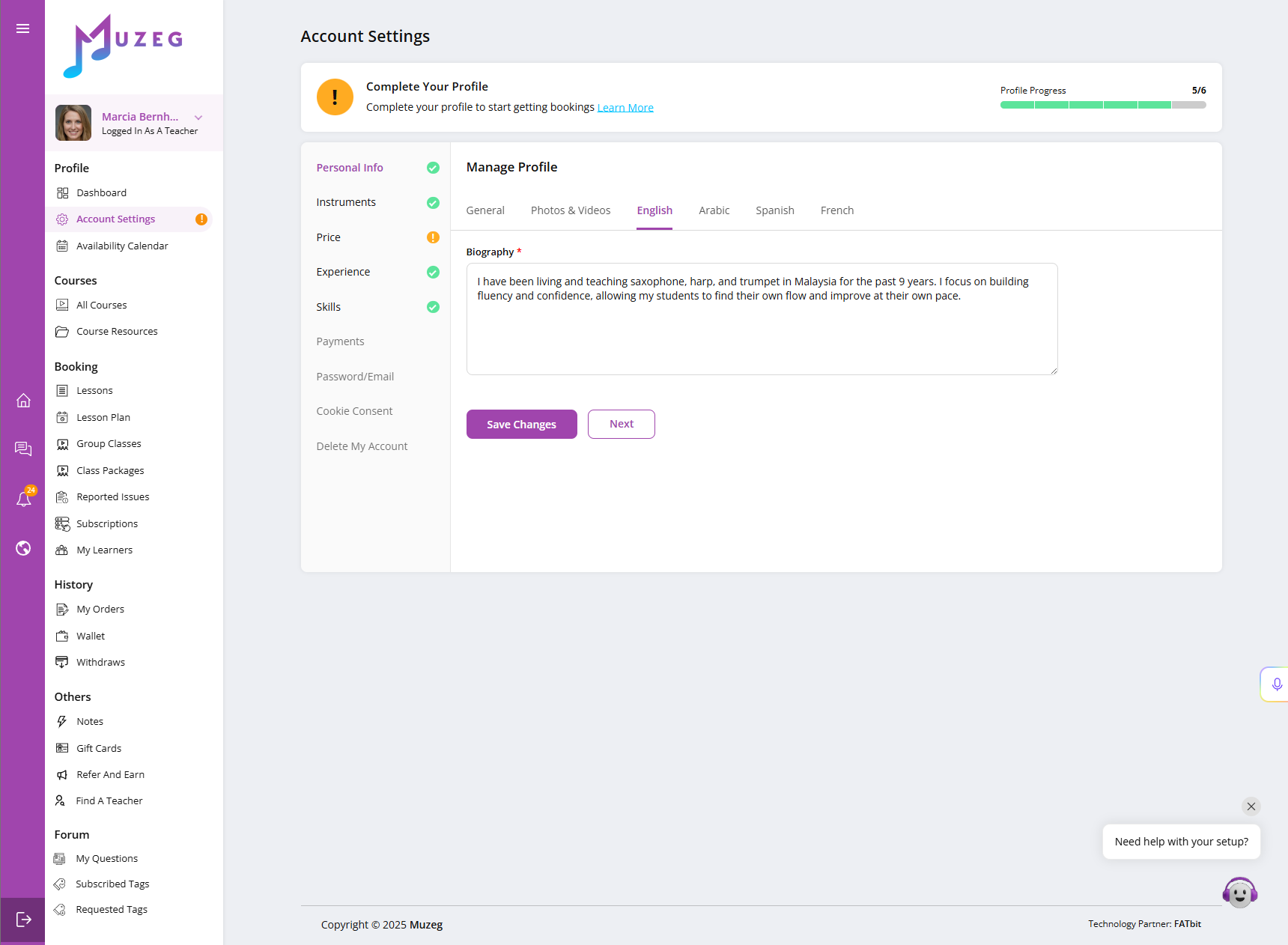
Note: During initial teacher registration, you can also add or update your Biography and optional Introduction Video on the Profile Media step. You can edit the same bio later in Account Settings.
Simple structure you can follow
Suggested 3–5 sentences, 80–140 words total.
- Line 1: Your specialty and teaching focus.
- Line 2: Experience or credentials that matter to students.
- Line 3: How lessons work (approach, tools, materials).
- Line 4: Who you teach best (ages/levels/goals).
- Line 5: What students should bring or expect in lesson one.
Quick do’s and don’ts
- Do: Use plain language and short sentences.
- Do: Name specific styles or goals you support (jazz improv, ABRSM, audition prep).
- Do: Keep it student-centred: what they will learn, practice, and achieve.
- Don’t: Paste a CV. Save long bios for a website; Muzeg readers skim.
- Don’t: Promise guaranteed outcomes.