To get paid on Muzeg™, withdraw your earnings from your in-app wallet in USD. Available payout methods depend on your country and account type.
Payout Methods
- PayPal — available in supported countries.
- Bank payout — available where enabled; requires your bank details.
Where to find withdrawals: Dashboard ▸ Wallet ▸ Withdraws.
Where to edit payout details: Settings ▸ Payments (tabs for PayPal Email or Bank Account).
Fees
- Muzeg™ fee: Muzeg does not add an extra withdrawal fee.
- Provider fee: The withdrawal dialog shows an estimated Transaction Fee for your selected method/region (e.g., "Transaction Fee 3%” for PayPal, or other percentages for bank payouts). Actual fees are set by the provider and may vary by country.
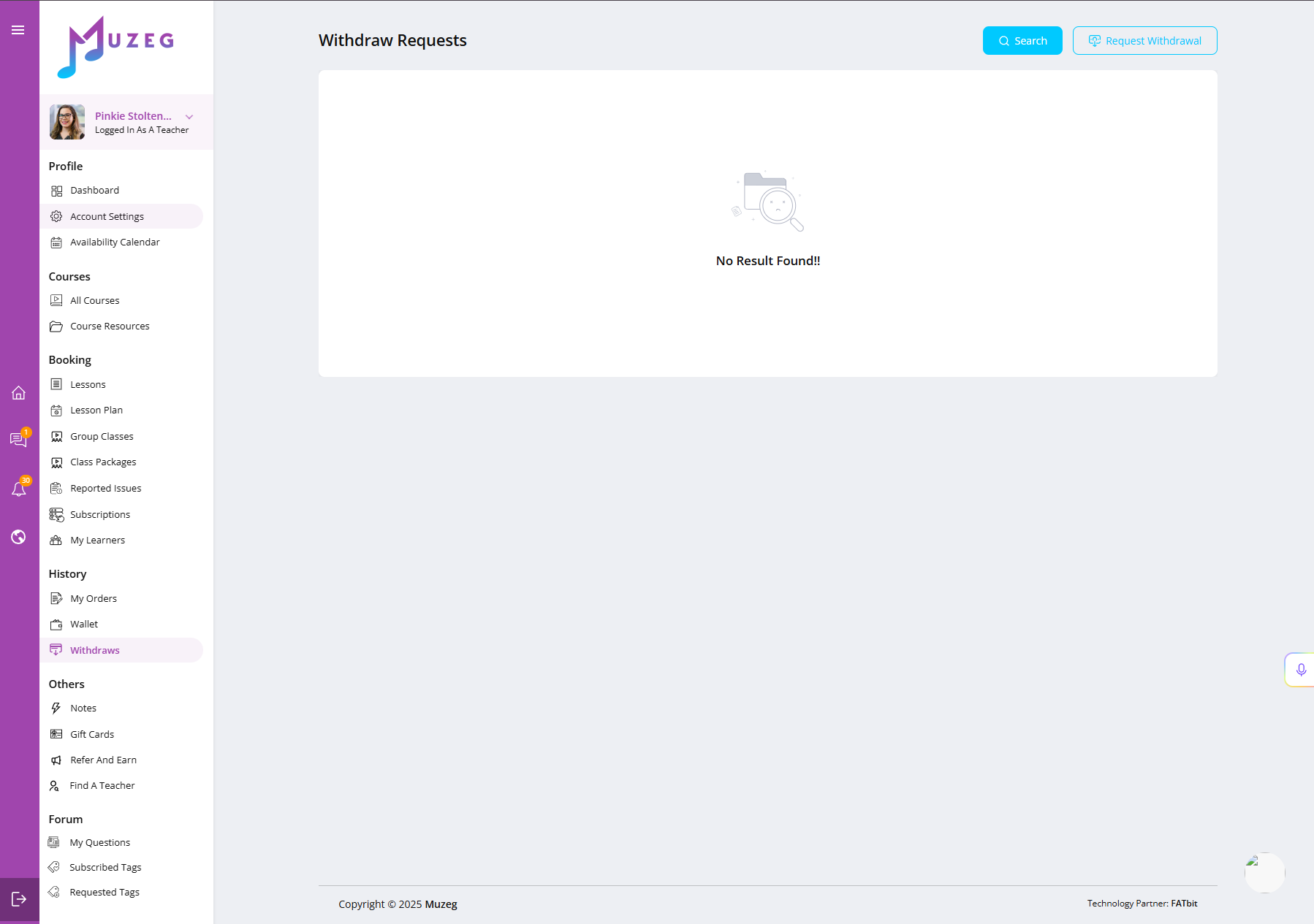
How to Withdraw
- Go to Dashboard ▸ Wallet ▸ Withdraws and click Request Withdrawal.
- Select a Payout Type (PayPal or Bank).
- Enter the Amount (USD) and the required payout details (e.g., your PayPal email or bank info).
- Review the shown Transaction Fee and click Send Request.
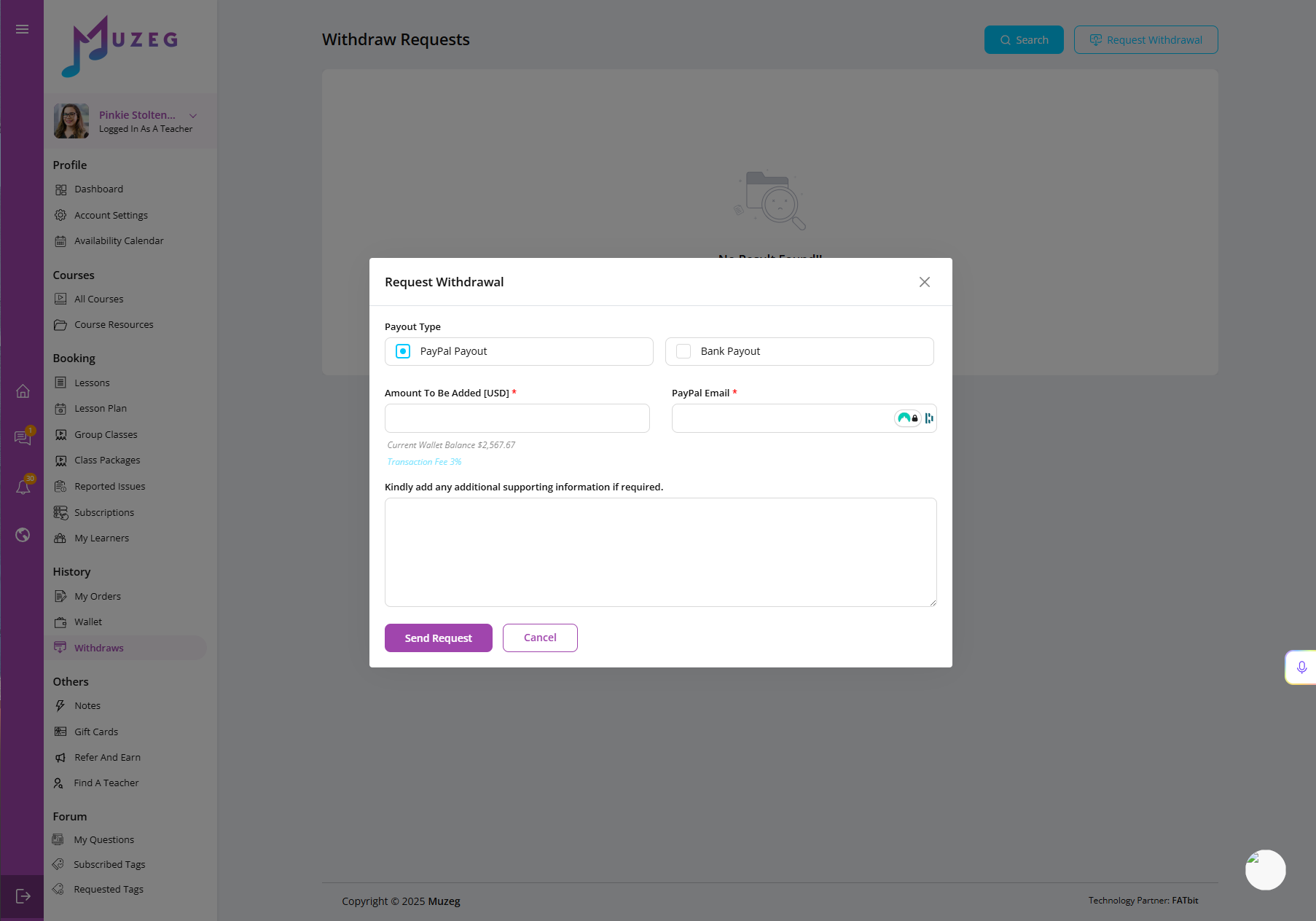
Important
- No cancel/edit: After you submit a withdrawal, it cannot be canceled or modified in-app.
- Cooldown: After a payout request, the banner on the Withdraws page will show when you can request the next one (e.g., "Next Payout Is Allowed After 1 Days …”).
When Will I Get Paid?
Processing times vary by payout method, country, and banking calendars. Check the provider’s typical timelines; Muzeg will show your next eligible request time via the on-page banner.
Compliance
You may be asked to verify your identity (KYC) before your first or a subsequent withdrawal.
Need help? hello@muzeg.com