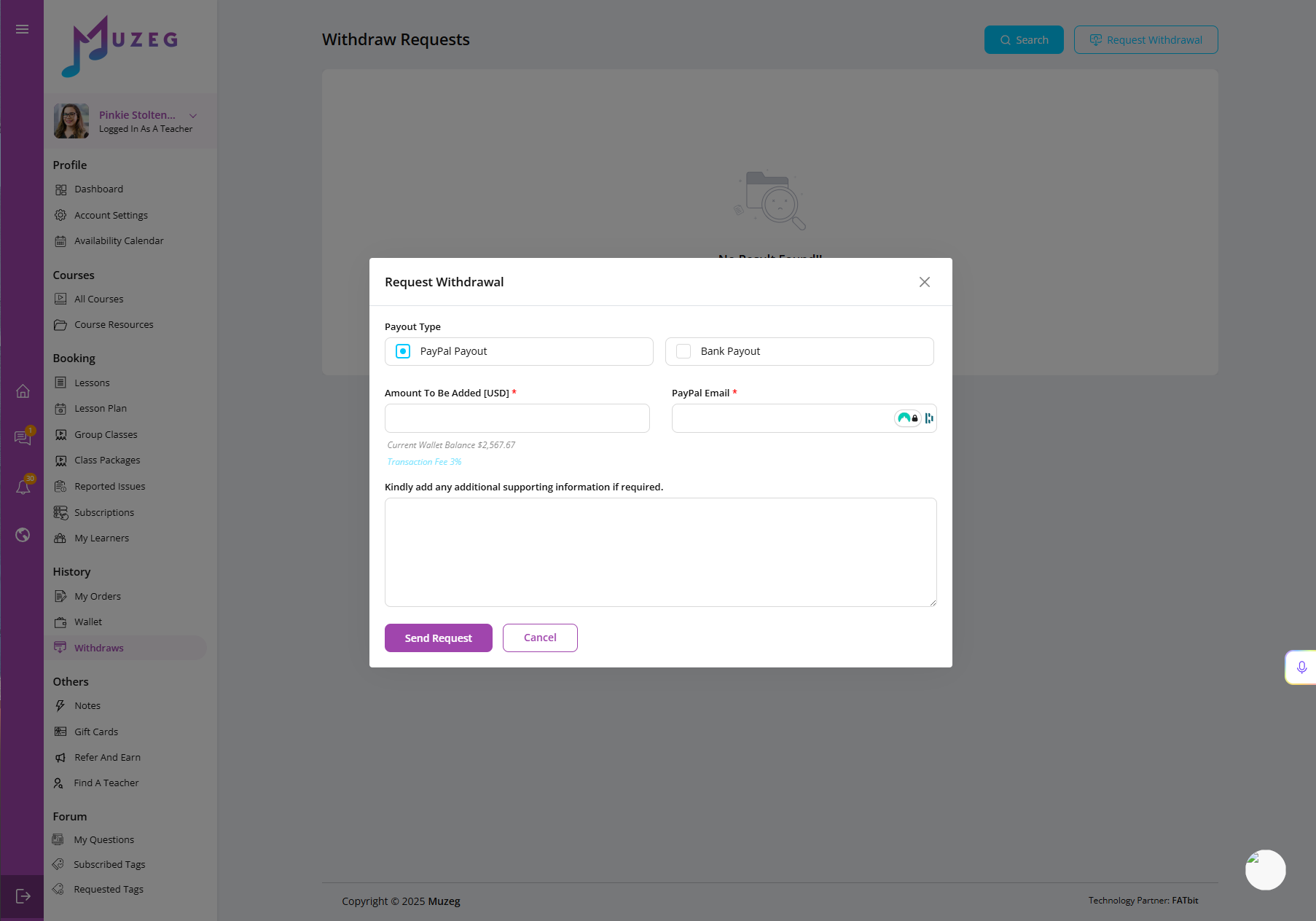Requirements for PayPal Withdrawals
1) Set up your PayPal account
- If you haven't already, create a PayPal account. This account will serve as the intermediary between Muzeg™ and your bank.
- Ensure your PayPal account is fully verified and connected to your Muzeg™ profile.See How to Edit or Disconnect Your PayPal Account on Muzeg .
2) Link your bank account to PayPal
- Log in to your PayPal Dashboard.
- Navigate to the 'Settings' section.
- Click on 'Bank accounts and scheduling' under 'Business settings'.
- Add your bank account details. Ensure that the currency of your bank account matches the currency in which you receive payments to avoid conversion fees.
1. PayPal Payouts (formerly MassPay)
- Used for general and express withdrawal requests.
- Example Withdrawal Amount: $500 USD credits.
- PayPal charges a 2% fee on the amount you receive, which is automatically deducted from your withdrawal.
- For a $500 withdrawal, Muzeg™ will send $490.20 USD to your PayPal account (amount received = requested amount / 1.02). Check How to Get Paid and Understand Withdrawal Fees on Muzeg.
2. PayPal Individual Pay
- Used for resending failed withdrawal requests.
- Example Withdrawal Amount: $500 USD credits.
- Muzeg™ will send $500 USD via bank transfer to your PayPal account. PayPal will charge you fees for using their service (typically 3.9% + $0.30). You would receive $480.20 USD after fees.
Important Notes
- If MassPay fails due to a problem with your PayPal account, Muzeg™ will use PayPal Individual Pay to process the payment.
- Fees are the same regardless of the country, but PayPal charges may vary, so check with your local PayPal for the latest fee information.
Steps to Withdraw via PayPal
- Go to Withdrawal Settings.
- Enter your PayPal email address and Muzeg™ password. Your PayPal information will be saved for future withdrawals.
2. Submit a Withdrawal Request:
- Go to My Wallet.
- Click 'Withdraw' to submit a withdrawal request.
For further assistance, please email Muzeg™ support via hello@Muzeg.com
More help: FAQ Index · Contact Support · hello@muzeg.com